Hola que tal amigos, pues el día de hoy les comparto un pequeño script en el cual podemos agregar las opciones de actualizaciones en el menú de Windows 10 (clic derecho).
Para poder agregarlo, simplemente vamos a copiar el siguiente código en bloc de notas y lo guardamos con extensión .reg
Windows Registry Editor Version 5.00
[HKEY_CLASSES_ROOTDesktopBackgroundShellWindowsUpdate]
“Icon”=”shell32.dll,-47”
“Position”=”Bottom”
“SubCommands”=””
“MUIVerb”=”@ActionCenterCPL.dll,-54”
[HKEY_CLASSES_ROOTDesktopBackgroundShellWindowsUpdateShell]
[HKEY_CLASSES_ROOTDesktopBackgroundShellWindowsUpdateShell�1WindowsUpdate]
“Icon”=”bootux.dll,-1032”
“SettingsURI”=”ms-settings:windowsupdate”
“MUIVerb”=”@ActionCenterCPL.dll,-54”
[HKEY_CLASSES_ROOTDesktopBackgroundShellWindowsUpdateShell�1WindowsUpdatecommand]
“DelegateExecute”=”{556FF0D6-A1EE-49E5-9FA4-90AE116AD744}”
[HKEY_CLASSES_ROOTDesktopBackgroundShellWindowsUpdateShell�2CheckForUpdates]
“Icon”=”bootux.dll,-1032”
“SettingsURI”=”ms-settings:windowsupdate-action”
“MUIVerb”=”@MusUpdateHandlers.dll,-100”
[HKEY_CLASSES_ROOTDesktopBackgroundShellWindowsUpdateShell�2CheckForUpdatescommand]
“DelegateExecute”=”{556FF0D6-A1EE-49E5-9FA4-90AE116AD744}”
[HKEY_CLASSES_ROOTDesktopBackgroundShellWindowsUpdateShell�3UpdateHistory]
“Icon”=”bootux.dll,-1032”
“SettingsURI”=”ms-settings:windowsupdate-history”
“MUIVerb”=”@MusUpdateHandlers.dll,-164”
[HKEY_CLASSES_ROOTDesktopBackgroundShellWindowsUpdateShell�3UpdateHistorycommand]
“DelegateExecute”=”{556FF0D6-A1EE-49E5-9FA4-90AE116AD744}”
[HKEY_CLASSES_ROOTDesktopBackgroundShellWindowsUpdateShell�4RestartOptions]
“Icon”=”bootux.dll,-1032”
“SettingsURI”=”ms-settings:windowsupdate-restartoptions”
“MUIVerb”=”@MusUpdateHandlers.dll,-169”
[HKEY_CLASSES_ROOTDesktopBackgroundShellWindowsUpdateShell�4RestartOptionscommand]
“DelegateExecute”=”{556FF0D6-A1EE-49E5-9FA4-90AE116AD744}”
[HKEY_CLASSES_ROOTDesktopBackgroundShellWindowsUpdateShell�5AdvancedOptions]
“Icon”=”bootux.dll,-1032”
“SettingsURI”=”ms-settings:windowsupdate-options”
“MUIVerb”=”@MusUpdateHandlers.dll,-168”
[HKEY_CLASSES_ROOTDesktopBackgroundShellWindowsUpdateShell�5AdvancedOptionscommand]
“DelegateExecute”=”{556FF0D6-A1EE-49E5-9FA4-90AE116AD744}”
Ejecutamos el archivo y listo, tendremos las opciones de actualización en nuestro Windows 10, aplica para múltiples versiones.
Un gran saludo a todos mis lectores y estamos con nuevos post 😀




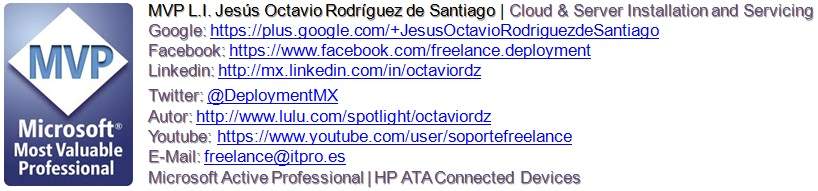
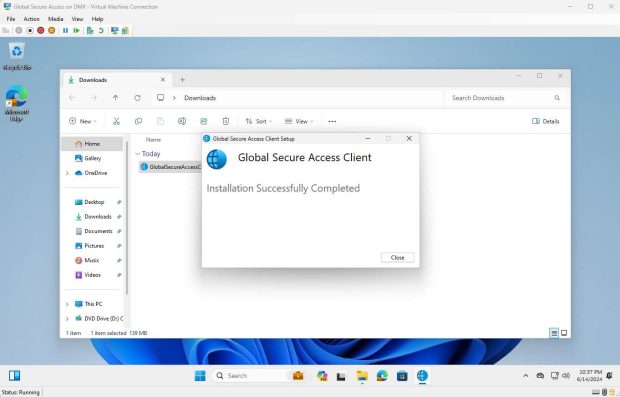

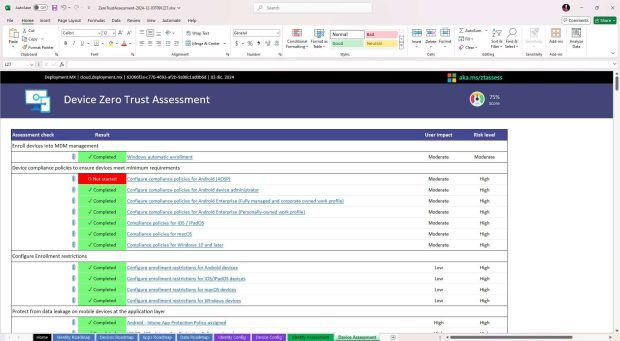

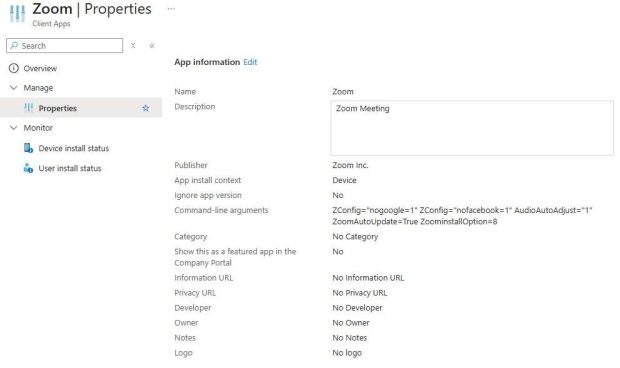
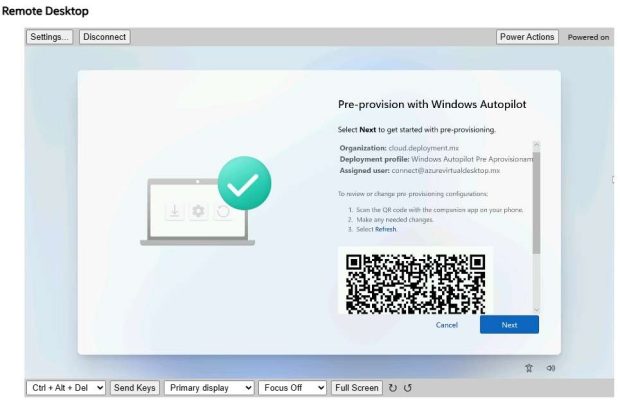

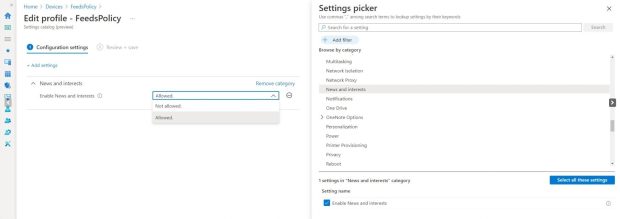
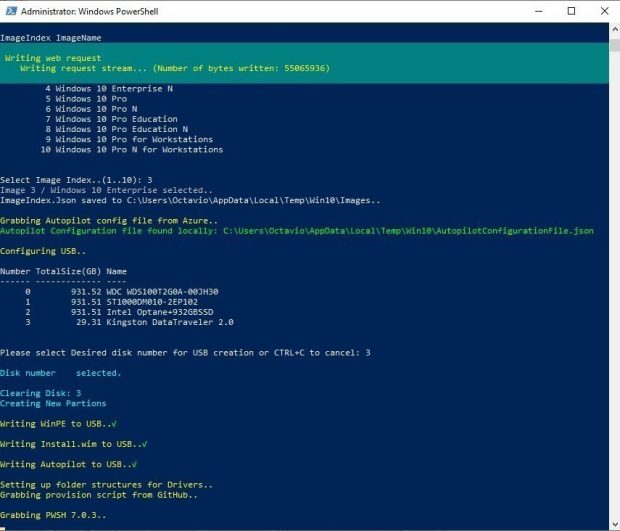

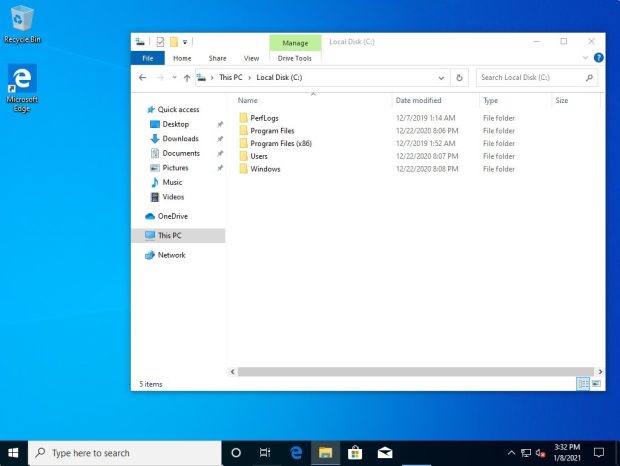


Be the first to leave a comment